Do you deal with surveys, polls, and quizzes to gather insights?
At some moment, you might need responses from other people on the platform to evaluate business performance or know people better.
Have you explored SharePoint forms? Did you know you limit the user inputs? The platform empowers to collaborate, save, and manipulate the data in the right method.
Table Of Contents
It is a window with several fields labeled for users to add data as asked. The main aim is to simplify business processes and workflows and organize data. Also, with the right procedure, users cannot add incorrect information. Once you connect with the SharePoint list, you will get three choices:
- New Form: This feature is available in SharePoint lists only and not for SharePoint libraries. This will be opened after you click on +New Item
- Display Form: It allows the users to see the values stored in an item and check the properties of the uploaded file.
- Edit form: This will allow editing the values stored in the lists or properties of a library or file.
SharePoint forms tool is a great solution to make working easier to build attractive and advanced methods to gather information. They are designed to optimize, depict, and hide data from the users. People get the freedom to create forms from any app and then link it with SharePoint.
It is a lightweight alternative to the most advanced tool to organize data and make it highly accessible. Let us look at the best features:
1) High accessibility by external users
This is a cool feature that lets people outside of your organization access the form. All you need is a simple setting while building a link to share a form.

2) Allowing anonymous submission
This is important when in some cases, you do not want to disclose entries in the SharePoint online forms. This can be done easily by unchecking the Record Name checkbox.
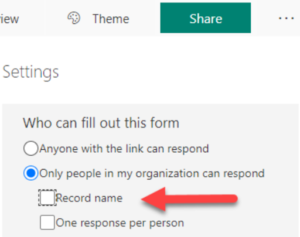
3) File Attachments
SharePoint provides the user the capability of file attachment. This enables the files to be attached to the forms effortlessly. The important this is that the files will be stored in /Apps/Microsoft Forms folder in OneDrive or SharePoint site.
4) Notification of Email submissions
Users get the ability to set email notifications every time someone submits the form information. This ensures that you get an email after a response is submitted.
5) Customize Thank You message
Once any user submits the form, you can work on the SharePoint form templates for sending a customized Thank you for a message.

With the help of a forms designer, you have a great opportunity to transform a SharePoint list into an organized method with sections, buttons, tabs, and more to create a perfect layout. Let us look at some great features:
If you need a separate view for new, display, or edit forms, then SharePoint is the right place.
-
Drag-and-Drop feature to build forms
There are existing term fields and the basic controls available in the forms. Users can rearrange, add, or delete the items using the basic controls of the form apps. There are ready-to-use controls to make your forms compact and user-friendly.
You can effortlessly add complex functionalities in SharePoint list forms if you are familiar with basic codings like HTML, CSS, and JavaScript.
Handle user permissions to a targeted audience for specific SharePoint users or teams. Grant the right permissions or read-only permission to particular users.
When you create a form using SharePoint, responding through mobile devices or web browsers becomes effortless. It also has analytics to evaluate the results submitted in the forms. Some usages of using it are:
Make a QUIZ
- Gain more email subscribers
- Build case studies with better data
- Earning potential customers
- Add a thank you note
- Educate and inform people
Build a Poll
- Collect feedback on products and service s
- Understand the customers
- Gain more traffic on the platform
- Build better user engagement
- Generate content with the right insights
Conduct Surveys
- Understand potential customers
- Market insights to build strategies
- Grab new opportunities
- Know the users better
- Handle business concerns
Once you customize SharePoint forms, there is also a default date picker. It is effortless to utilize the SharePoint calendar, which enables date-picking choices in your forms for the users. This gives the calendar a design, look, and feel to enhance user accessibility and provide a better experience.
The End Note!
The freedom to use SharePoint forms to set email or Facebook account, ask for a name, birthday, or other actions required for your business. With the right permissions and data type, you ensure that users do not add incorrect details.
Play around with the tool to unlock the best features and functionalities.
Also Read: Top Ways To Pick A Dirndl Dress To Match Your Skin Tone Without A Hitch.